A team section in a Website is a very Important section. Where you can introduce about your team members to other. In today article i will teach you How to Create Responsive Our Team Section Using HTML and CSS in website. So Let's Start...
First of all create a index.html file and copy below code in it
<!DOCTYPE html>
<html>
<head>
<meta charset="utf-8">
<meta name="viewport" content="width=device-width, initial-scale=1">
<title>Meet Team</title>
<!-- link CSS file -->
<link rel="stylesheet" type="text/css" href="style.css">
</head>
<body>
<section>
<h1 class="mainHeading">MEET our Team</h1>
<br><br>
<div class="container">
<div class="box">
<div class="teamPic">
<img src="image/one.jpg" alt="">
</div>
<div class="text">
<h1>Name</h1>
<h4>Appointment</h4>
</div>
</div>
<div class="box">
<div class="teamPic">
<img src="image/two.jpg" alt="">
</div>
<div class="text">
<h1>Name</h1>
<h4>Appointment</h4>
</div>
</div>
<div class="box">
<div class="teamPic">
<img src="image/three.jpg" alt="">
</div>
<div class="text">
<h1>Name</h1>
<h4>Appointment</h4>
</div>
</div>
<div class="box">
<div class="teamPic">
<img src="image/four.jpg" alt="">
</div>
<div class="text">
<h1>Name</h1>
<h4>Appointment</h4>
</div>
</div>
<div class="box">
<div class="teamPic">
<img src="image/five.jpg" alt="">
</div>
<div class="text">
<h1>Name</h1>
<h4>Appointment</h4>
</div>
</div>
<div class="box">
<div class="teamPic">
<img src="image/six.jpg" alt="">
</div>
<div class="text">
<h1>Name</h1>
<h4>Appointment</h4>
</div>
</div>
<div class="box">
<div class="teamPic">
<img src="image/seven.jpg" alt="">
</div>
<div class="text">
<h1>Name</h1>
<h4>Appointment</h4>
</div>
</div>
<div class="box">
<div class="teamPic">
<img src="image/eight.jpg" alt="">
</div>
<div class="text">
<h1>Name</h1>
<h4>Appointment</h4>
</div>
</div>
<div class="box">
<div class="teamPic">
<img src="image/nine.jpg" alt="">
</div>
<div class="text">
<h1>Name</h1>
<h4>Appointment</h4>
</div>
</div>
<div class="box">
<div class="teamPic">
<img src="image/ten.jpg" alt="">
</div>
<div class="text">
<h1>Name</h1>
<h4>Appointment</h4>
</div>
</div>
</div>
</section>
</body>
</html>
Replace img src path with your team member image address
Now make a New File with the name style.css and pasted the below code in it
*{
padding: 0;
margin: 0;
box-sizing: border-box;
}
section{
width: 100%;
height: 100vh;
margin-top: 10px;
}
.mainHeading{
text-align: center;
text-transform: uppercase;
font-size: 32px;
text-decoration: underline;
}
.container{
display: flex;
justify-content: space-around;
align-items: center;
flex-wrap: wrap;
}
.box{
width: 250px;
height: 250px;
position: relative;
margin: 3px;
}
.teamPic img{
width: 100%;
height: 100%;
filter: grayscale(100%);
}
.text{
position: absolute;
bottom: 0;
text-align: center;
background: black;
width: 250px;
overflow: hidden;
color: white;
display: none;
}
.text h1{
font-size: 32px;
}
.text h4{
font-size: 24px;
}
.teamPic img:hover{
filter: none;
cursor: pointer;
}
.teamPic:hover ~ .text{
display: block;
}


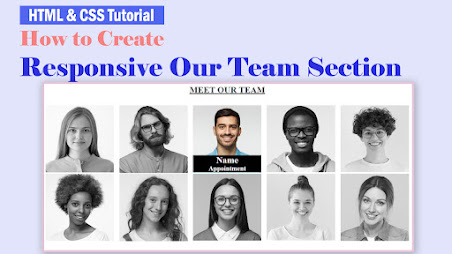
0 Comments